"Sideloading" on EU iPhones: How alternative app stores work
iPhones within the EU can download app marketplaces from the web for the very first time. The installation is anything but convenient.

(Bild: Sebastian Trepesch)
(Hier finden Sie die deutsche Version des Beitrags)
Until now, iPhone apps were only available in Apple's App Store. This restriction no longer applies, at least in the EU: in order to meet the new requirements of the Digital Markets Act, Apple had to fundamentally open up the operating system. With iOS 17.4, users are therefore able to install app marketplaces from other providers for the first time - directly from a website. What sounds simple, however, is not very seamless in practice.
In contrast to Android, iOS users do not have to activate the sideloading functionality first; it is activated by default. If you don't want this, you can generally deactivate sideloading in iOS 17.4. However, nobody needs to be afraid of an unintentional app installation, because installing an app marketplace is a challenging undertaking with several Apple hurdles to overcome. Mac & i was able to try the procedure with the mobivention App Marketplace - the first alternative app store to date, although it is not publicly available.
App marketplaces – no easy installs
First, users have to visit the website of a marketplace provider and click on an installation link - so far, so good. After that, nothing happens for several seconds, then a dialog box appears informing the user that the Marketplace installation is in progress. However, it says "Your installation settings on this iPhone" do not allow this - the user is sent to the settings. If you tap "Ok", this does not take you directly to the settings, instead nothing happens again. If you then switch to the iOS settings on your own, you will see a new entry that allows the marketplace installation.
Installing the app marketplace in iOS 17.4 (14 Bilder)
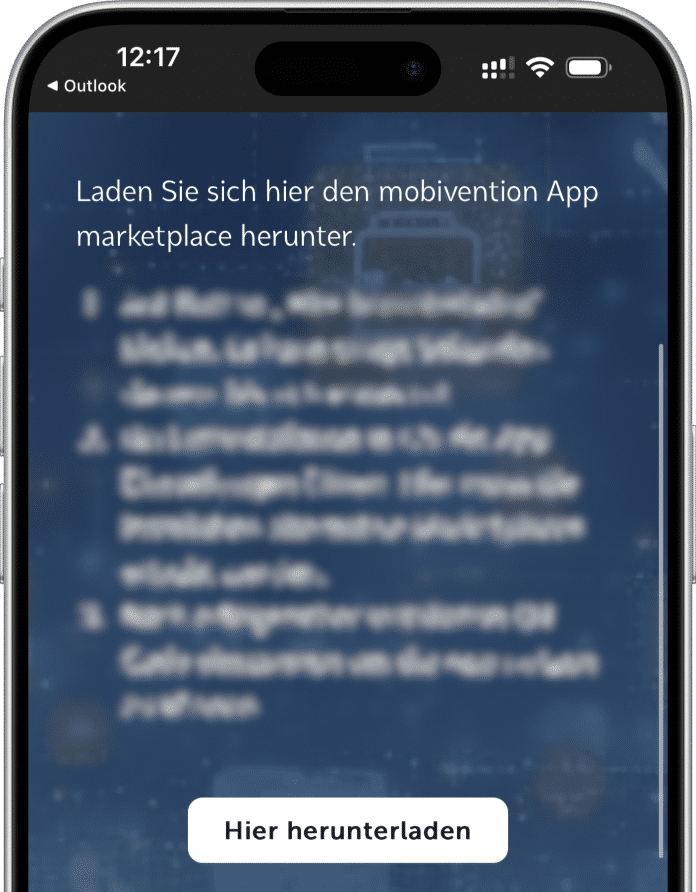
The whole thing is reminiscent of the sideloading of iOS apps that are signed with an enterprise certificate. There are similar hurdles there, but this app distribution channel was never intended for end customers, but only for the distribution of internal apps in large companies.
If you tap the entry in the settings, a new warning dialog appears informing you about the installation and allowing you to "Allow" or "Ignore" it. After "Allow" (and biometric authentication via Face ID), you have to go back to the marketplace provider's website on your own and - déjà vu - tap the installation link again. Now another dialog appears with information about the app marketplace and the provider, here you have to confirm the installation again. iOS then displays another message. Apple warns you that all purchases made in the marketplace are not made via your App Store account and that functions such as subscription management are therefore not available. If you then press "Continue", you have actually made it after renewed Face ID authorization. The app marketplace appears on the home screen and/or in the app library.
No "free" sideloading possible
iPhone users can then download further apps from such app marketplaces, which ultimately works in the same way as the App Store. The direct installation of apps from a website or via an .ipa file is currently not planned. Such a sideloading option is still being investigated, Apple said in January. The Digital Markets Act does not clearly state that gatekeepers must also support the direct installation of individual programs. In any case, Apple continues to check every app and every app marketplace. Those who do not receive a developer account - like Epic Games - cannot bring apps to the iPhone via other marketplaces either.
Users can manage installed app marketplaces in "Settings > App installation". This only appears as soon as at least one alternative marketplace has been installed. A new default marketplace can also be set up there. It is also possible to revoke permission for marketplaces to install apps on the iPhone. Each app now also shows the source from which it originates in the settings. This also only appears if you have downloaded apps from other sources.
Empfohlener redaktioneller Inhalt
Mit Ihrer Zustimmmung wird hier ein externer Preisvergleich (heise Preisvergleich) geladen.
Ich bin damit einverstanden, dass mir externe Inhalte angezeigt werden. Damit können personenbezogene Daten an Drittplattformen (heise Preisvergleich) übermittelt werden. Mehr dazu in unserer Datenschutzerklärung.
(lbe)